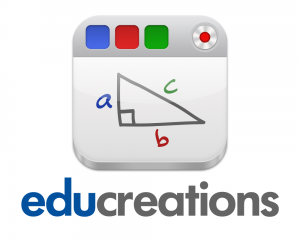There are numerous interactive whiteboard apps in the App Store. When I decided I wanted to try my cloning the teacher experiment I played with a few different apps before finally settling on Educreations. So what made Educreations different from the rest?
Educreations is easy to use. I have taught teachers and students how to use Educreations in less than five minutes (If you are interested in learning Educreations check out my presentation on Screencasting). The minimalistic yet intuitive workspace offers the user everything that they need to make an engaging movie. With the workspace users can use multiple colors, insert text boxes, insert pictures, and create multiple pages of their presentation. I found that the ability to create multiple pages was helpful in preparing my videos. Instead of taking up valuable time drawing I was able to have everything ready to go before hitting record. Another feature that I really liked was the ability to pause the recording. This is especially helpful if your admin likes to use the intercom system a lot 🙂 .

The Educreations workspace
Educreations is cross platform. One of the main reasons that I choose to use Educreations was my classroom setup. At the time I had 30 iMac computers and no iPads. Many of the apps in the app store only worked with an iPad. Educreations offers users the ability to create videos on both their iPad and desktop. The ability to create videos from a desktop was the closer for me since my ultimate goal was to have my students produce videos.
Educreations hosts your videos. Before I used Educreations, I was hosting my videos from my school Gmail account (YouTube is blocked for students at my school). After two months of uploading videos I started to notice my storage quickly depleting since the video files are quite large. Educreations currently does not limit the amount or size of your videos. They do however limit the length of your video based on the device you use to create your video. Unless you want to spend a lot of money hosting your videos I suggest using a service that creates and hosts your videos.
Feel free to leave any comments, suggestions, or questions in the comments below.
-Ryan