I love my iDevices. When I’m at home both my iPhone and iPad are within an arms reach. At work I am lucky enough to have a cart full of iPads and iTouches. My only gripe with these devices is that transferring files to a computer can be difficult unless you use iTunes. Today I wanted to share with everyone an app I recently learned about called iFunBox.
iFunBox is a free Windows or Mac OS app that allows users to browse, transfer, and manage files on their iDevices without having to jailbreak their device. To use iFunBox users need to download the free app, plug in their device, and start working. It’s as simple as that!
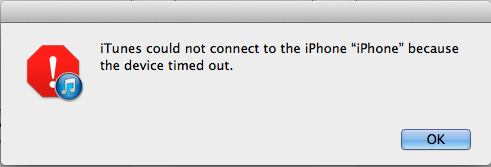
Hard reset time!
I have been using this app for a few days now and the only issue I have encountered is the device initially not being recognized by iTunes. If this happens to you simply hard reset your device (hold the home button and top button) and then try again.
If you know of any other awesome methods for transferring files from an iOS device to a computer without iTunes please post them in the comments!
-Ryan