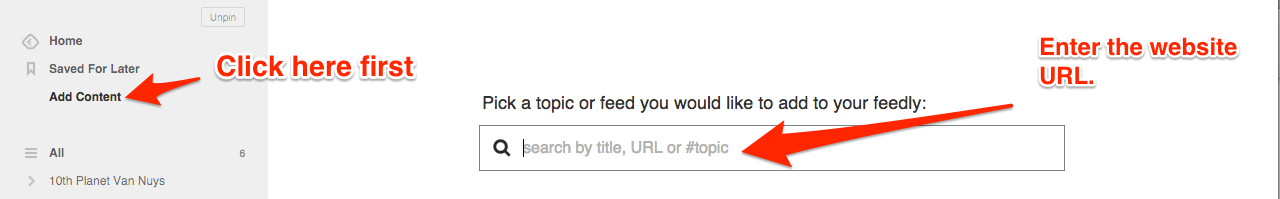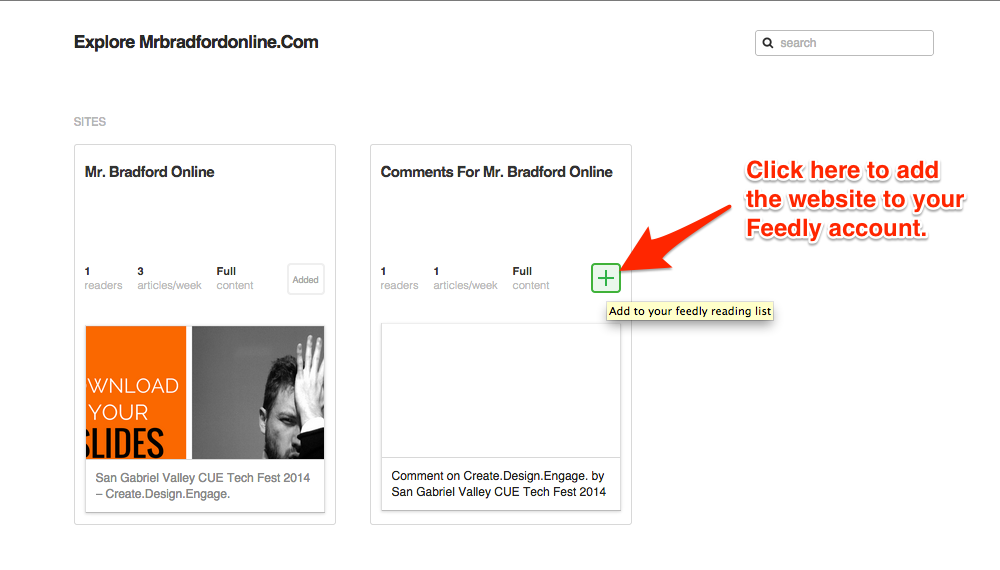In my current role one of my responsibilities is to monitor teacher websites. Instead of having to check each site individually I have been using Feedly. If you are not familiar with Feedly check out an old blog post that I wrote about it.
To start the process I took about ten minutes to copy and paste the teacher site URLS into Feedly. This step can be somewhat tedious but it’s something that you have to do only once a year or whenever you add or lose a teacher. After adding the URLs to Feedly, I then created a category based on my school name and put all of the teacher sites in that category. Like magic now I have one central location that I can check to get all of their class updates. If you are blogging with your students this is a great way to quickly check in your student’s blogs. I’m sure all of us would agree that checking one site is much better than checking upwards of 120+ sites a day.
Below is a brief tutorial on how to add and categorize a site on Feedly.