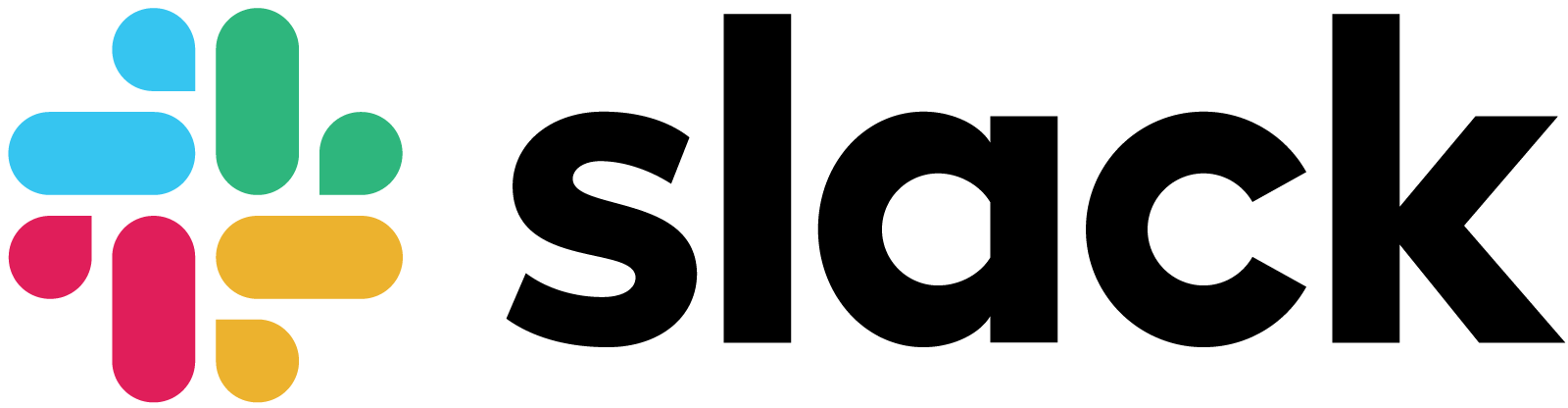
In the fall of 2018 I transitioned my team’s help desk to MyTech Desk. Transitioning to MyTechDesk gave us a more robust system and improved data reporting over our previous help desk. Overall the transition was very smooth and successful. I say that because in the fall of 2019 my team had a ticket closure rate of 98% for the 1st semester…..A fact I like to bring up when people ask why they need to submit a ticket. 🙂
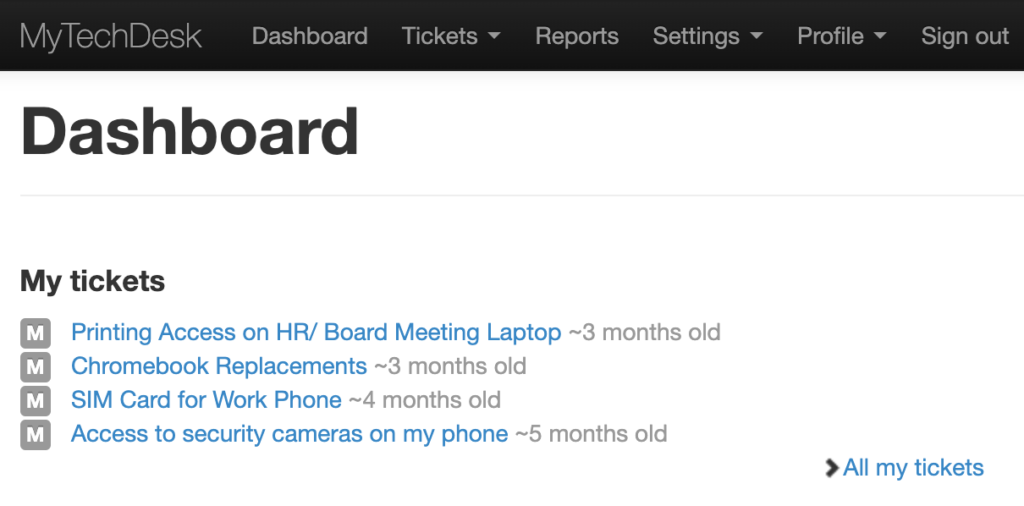
The transition however also added some barriers for staff. In order to submit a ticket, the staff needed to log into an account. It sounds silly but this extra step deterred some people from entering tickets. The other big challenge was that all of our communication about tickets was handled via email…..We use Slack as our primary communication tool. These two items I believe lead to many people opting to send their site technicians direct messages vs using the help desk system.
While direct messages are totally ok for asking for help I really wanted my staff to use a help desk so we can…
- Make sure we don’t miss or forget about requests.
- Get an accurate scope of what we are working on.
- Have data to share about our team’s impact.
- Look for trends so we can identify projects to work on.
With all of this in mind, I started exploring help desk systems that worked with Slack. While there are a few out there I found most of them only had one-way communication with Slack. I was looking for a system that allowed my staff to create and interact with tickets from all within Slack.
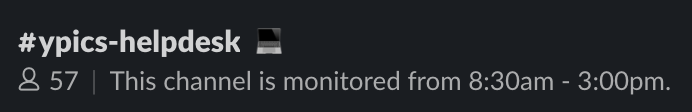
During all of my research COVID-19 hit and within 24hrs everything went online for my team. We were pretty well prepared to go fully online from a systems point of view but I knew the staff would need some extra help. Since I had been thinking about moving to Slack anyways I made the call that we would “temporarily” move the help desk to Slack.
While I made the call to go 100% in on a Slack help desk system to support staff during the transition, I also had another motive. I wanted to use this time to demo out how well the staff and my team managed using Slack as our help desk. While we faced a few hiccups (mainly people not reading the multiple messages about moving to Slack for our help desk) overall the experiment was a success. This lead me to decide that we needed to go with a Slack only help desk moving forward.
Over the next few blog posts, I am going to be sharing how we designed and implemented the system as well as some of the challenges we are facing with the transition. When possible I’ll share some of the resources we used to create our system in case you wanted to create your own.