I’m a dork for productivity strategies and tools. One that I have heard a lot about but never really tried is time blocking. Since I had made a pretty ambitious list of projects both pre and post remote learning I decided to give this a try this last semester and over the summer.
WHAT IS TIME BLOCKING?
Time blocking is when you go into your calendar and block off chunks of time to work on a project or idea. That’s it! It’s like making an appointment with yourself to get important work done.

The first time I heard of this idea was when I read Deep Work by Cal Newport. Newport is a huge proponent of using time blocking to make sure that you leave time to do Deep Work and don’t get bogged down with what he calls shallow work (work that makes you feel “good” but does not move you towards meeting your goals). The idea is not unique to Newport. In fact if you pick up any productivity book or blog you will probably see something about the importance of time blocking. Todoist has a pretty good introduction for anyone looking for more on time blocking.
HOW DOES IT WORK?
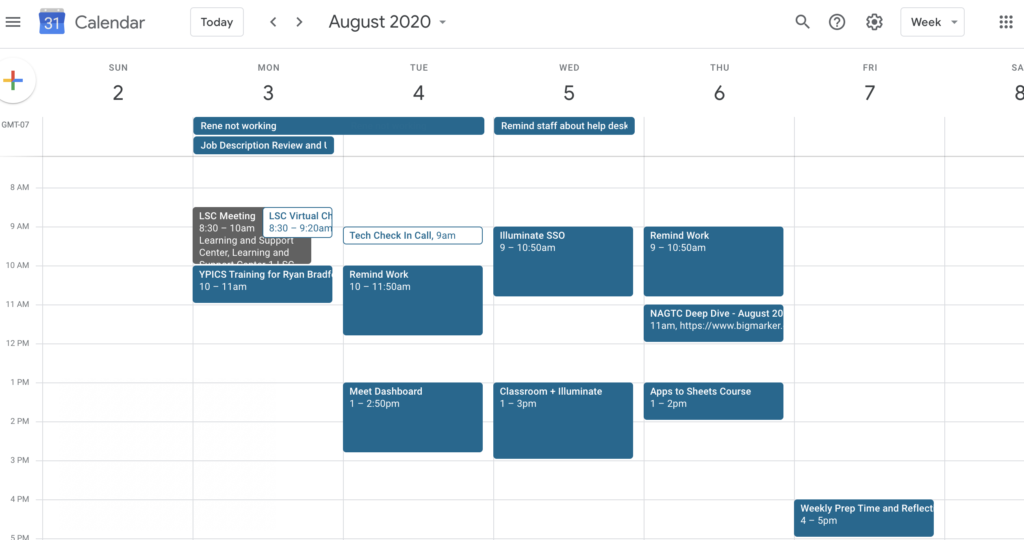
In the screenshot above, I have Tuesday from 10am to 11:50am “scheduled” in my calendar to work on fixing our Clever and Remind sync. During that “block” I am going to work on nothing except fixing the sync. I’ll turn off Slack for a bit and ignore my inbox so I can dedicate 100% of my energy to accomplishing my goal.
You can also see some other blocks that I have set aside to get some work done. Having these projects blocked helps make my day more predictable which leads to me getting more done since I am not asking my brain to think about the project and find time to get it done.
HOW DID IT GO?
Overall my experiment went really well and I plan on continuing with time blocking. I feel like I was able to accomplish a lot of what I had hoped to accomplish even in the midst of all the Covid craziness.
Below are some quick takeaways that I learned from my experiment.
- Blocking out time to work on projects forced me to work on them. Having the calendar invite put it right in my face that I had work to do. I found myself postponing tasks less when I time blocked.
- While you may think that you left enough time to work sometimes you didn’t. When this happened I never stopped working on a project without scheduling my next time block to work on it. This helped keep me focused and lead to more things getting finished.
- I found that my weekly planning session on Friday afternoon was a great time to plan my blocks of time. When planning I would open up Trello and my team roadmap and look at what projects were due soon and make sure that the next week had some dedicated time blocked deep work time to get them done.
- Blocking out time made it easier to say no to people. I had a better sense of my calendar and was able to better manage my own brain bandwidth and knew when to say no (or not now).
- Blocking out time made it easier to give an estimate for when I could work on something. I no longer had to add it to the someday list. I was able to clearly say “I have some open time next week that I can work on this.”
- Time blocking and the weekly review process, in general, made it easy to start a new week since I already knew what I needed to accomplish. Instead of figuring out what to do each week on Monday, I started Monday morning ready to get to work.
- Time blocking gave me a sense of satisfaction because I was making progress. I could see that progress and it felt good.
MY NEXT STEPS
While my experiment was a success, I still want to explore how to get better at blocking out time. Below are some of the things I want to try during the Fall semester.
- Task batching shallow work tasks so they do not interrupt my time blocks.
- Themeing my days into blocks to help make sure that I don’t try to cram too much into a block.
- Using my task tracking apps to better guide my timeblock specific tasks. Right now I will just put something generic about the project. I would like to be able to be more specific with what exactly needs to get done.
Have you tried time blocking? If so please let me know how it is going for you and what is working. I am always looking to improve my process and love learning from others.
-Ryan
One Comment