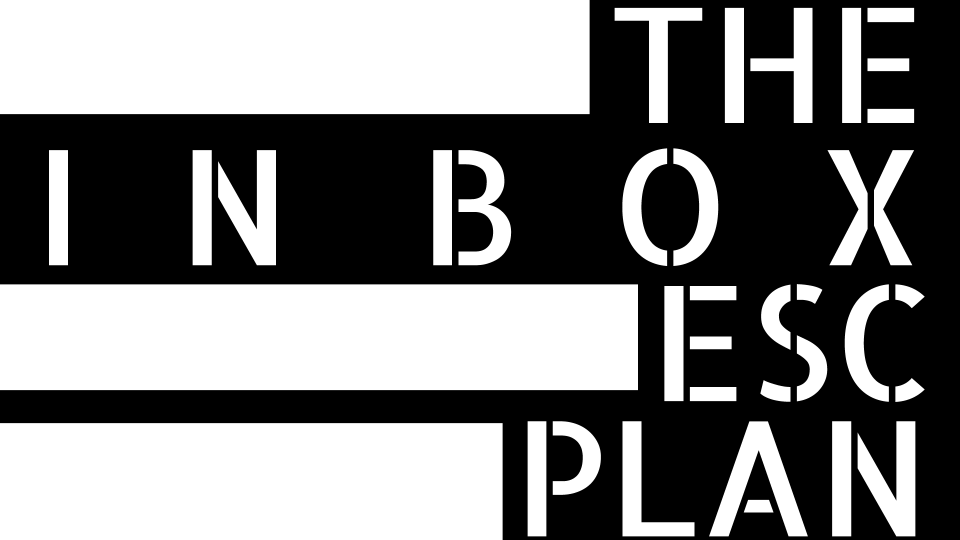
In my previous post I talked about how I avoid the ping of checking my emails and offered some tips on how you can lessen the ping. In addition to trying to avoid the ping of my email, this year I have implemented three changes in my email etiquette that have had a positive impact on my communication skills and productivity. These three tips have lead to a decrease of stress, an increase of closed feedback loops, and less back and forth emails when trying to schedule meetings and events.
Avoid sending email outside of work hours.
A perk of using email to communicate is that you are always a swipe or fingerprint scan away from accessing your email. A bad part of using email to communicate is that you are always a swipe or fingerprint scan away from accessing your email. In my previous post I talked about how I avoid the ping of checking my emails. Like I said in that post I’m still not able to avoid the ping 100% of the time but being aware of the ping helps me avoid it. One way I am trying to help my teachers avoid the ping of their email is by not sending any emails outside of work hours unless it is an emergency that has to be dealt with before school starts (e.g. last minute bell schedule change, school closure, etc.)
In the book The Best Place to work Ron Friedman talks about the importance of limiting your emails to work hours. By doing this you are allowing your employees to have a break and decompress. Friedman argues that when a boss sends emails during non work hours it sends a message to employees that they should be working as well since the boss is. I’m hoping that by not sending emails during non school hours that my teachers don’t feel the need to be constantly checking their emails and find the time at home to relax and get ready for the next day.
Sending follow up emails is ok.
During the school year managing your email can be like trying to get your three year old to sit down for more than ten seconds…impossible. It is very easy to send a quick email requesting someone to do something or promise to do something for someone and then forget about it 10 minutes later. According to the website Internet Live Stats, approximately 2.6 emails are sent every second. In fact in the time it took me to compose the introduction for this section, 143.5 million emails were sent. While you may not be receiving all of the 269 billion emails sent per day, you probably receive too many emails to keep track of. You are not alone. That’s why this year I learned that not only is it ok to follow up, sometimes it’s necessary to follow up.
I have found that sending a quick following up email does two things.
- Following up acts as a reminder to the recipient that they have not yet responded. In the chaos of running a school or teaching I know it can be very easy for an email to be quickly read and then forgotten about. A quick “Just wanted to bump this to the top of your inbox” message helps remind the recipient that they need to respond to the email.
- Following up helps the recipient triage their inbox. Sending a quick follow up sends a message to the recipient that your initial email is important and requires their attention.
While you may feel weird at first sending follow ups, sending these quick reminders leads to an increase in people responding to your messages. In Part 3 of this series I’ll share more about how I use Gmail to help me follow up with emails.
Make it easy to say yes.
In the book Unsubscribed author Jocelyn K. Glei shares a tip that will help you cut down on the amount of email you receive during your day. Glei suggests that when composing emails you want to make it easy for the recipient of the email to say yes. A simple way to do this is to try and end email chains as fast as possible by making a request and suggesting possible solutions.
Let’s look at a common situation that I’m sure many of us have experienced when trying to schedule a meeting. Each bullet point is a separate email.
- I have a big project that I’m working on and need to meet with you to discuss an aspect of it. Can you meet next week?
- Sure. Does Tuesday work?
- Perfect. Does 1pm work?
- I can’t do 1pm. Does 2pm work?
- I have a meeting at 2pm. What about 3pm?
- I can make that work. Do you want to meet in my office or the conference room?
- I think we can use the conference room. Want me to request it?
- Please! Thank you!
Eight emails. It took eight emails to set up a meeting at. Using Glei’s suggestion of making it easy to say yes, let’s look at how that could play out instead. Again each bullet point is a separate email.
- I have a big project that I’m working on and need to meet with you to discuss an aspect of it. I’m available next Tuesday at 1pm and 3pm. If that works for you I can request the conference room or we can meet in my office.
- Tuesday sounds great. I have a meeting at 1pm but I can do 3pm. Let’s use the conference room. See you then!
Two emails. The difference between the two is that the sender made it easy for the person to say yes by figuring out the logistics before sending out the initial email. If I had received the detailed first email I can quickly check my calendar to see when I’m free and figure out a location by only having to respond once. Quick and easy.
I would again challenge you this week to try out one of these three tips and see how you feel at the end of the week. I’m willing to bet that you will feel a decrease of stress by avoiding your email outside of work hours, see an increase of closed feedback loops by sending follow up emails, and be able to quickly get to yes.
One Comment